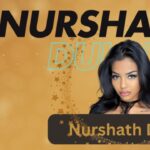The Baimoqi Car Digital Clock is a modern, multifunctional device designed to enhance your driving experience. It offers precise timekeeping, a sleek design, and features such as battery monitoring, alarm functions, and temperature display.
Easy to install and use, it ensures you stay on schedule while adding a stylish touch to your vehicle’s interior. This comprehensive guide walks you through the steps of installing, setting up, and troubleshooting the Baimoqi Car Digital Clock.
With simple instructions, you can easily choose the right location, connect the clock to your vehicle’s power source, and adjust the time and alarm settings.
Whether you’re a professional driver or a frequent traveller, the Baimoqi Car Digital Clock ensures you’re always on time.
What is the Baimoqi Car Digital Clock?

The Baimoqi Car Digital Clock is a modern and reliable device designed to provide accurate timekeeping inside your car.
It combines both style and functionality. This clock is an essential vehicle accessory for anyone who values precision and convenience while on the road.
The clock’s sleek design allows it to seamlessly fit into any car dashboard, giving your vehicle a polished look while serving as a practical tool for managing time.
Key Features of the Baimoqi Car Digital Clock
The Baimoqi Car Digital Clock is packed with features to enhance your driving experience. It offers a digital display that is easy to read from any angle, ensuring timekeeping precision at all times.
The clock also includes a battery monitoring feature, allowing you to track your car’s battery voltage to avoid potential issues. Additionally, it comes with an alarm function, ideal for setting reminders or alerts during long drives.
Some models also offer a temperature display, helping you keep an eye on the car’s internal conditions.
Additional Features:
- Time zone settings: Easily switch between time zones when travelling.
- Snooze function: Convenient for delaying alarms during breaks.
- Customizable time settings: Adjust the time according to your needs.
- Mounting bracket: Install it securely to your dashboard for added stability.
How to Install the Baimoqi Car Digital Clock?
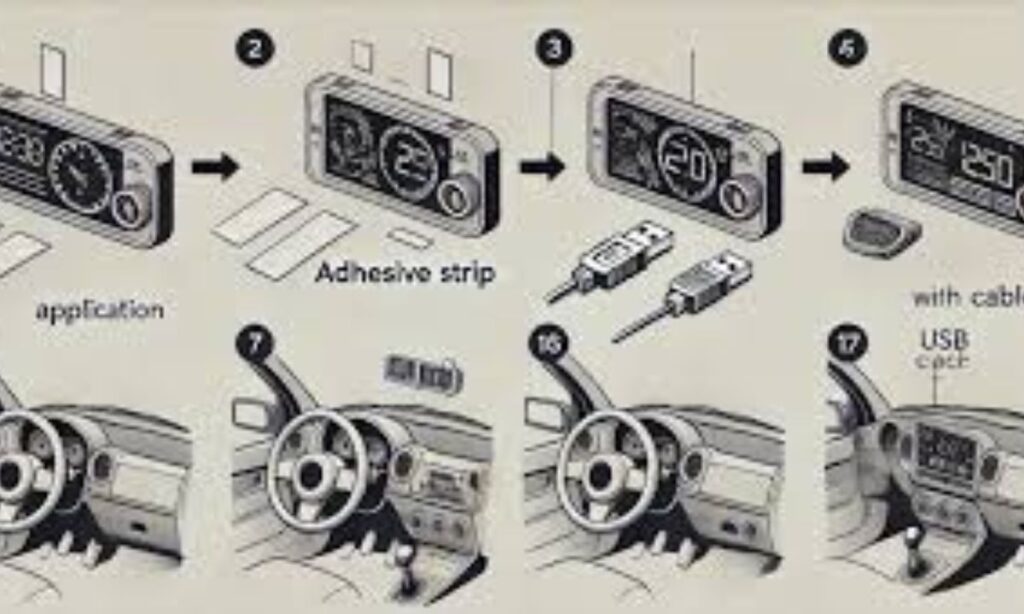
Installing the Baimoqi Car Digital Clock is a straightforward process. Follow these simple steps for a smooth clock installation.
Step 1: Choose the Right Location
Choosing the ideal spot for your clock is crucial for time display visibility. It’s best to install the Baimoqi Car Digital Clock in a location that is easy to view but doesn’t obstruct your line of sight while driving.
Common choices include the centre console or the dashboard. Ensure that the clock is positioned where you can see it without distracting you from the road.
Step 2: Clean the Surface
Before attaching the Baimoqi Car Digital Clock, make sure the surface of your dashboard is clean and free from dirt or debris.
This ensures that the adhesive backing or mounting bracket adheres properly to the surface and keeps the clock secure. A clean surface will provide a strong and long-lasting hold.
Step 3: Attach the Clock
Most models of the Baimoqi Car Digital Clock come with an adhesive backing or a mounting bracket. Peel off the protective layer from the adhesive or follow the instructions to secure the mounting bracket.
Firmly press the clock in place, making sure it is aligned properly and securely attached to the chosen spot.
Step 4: Connect the Power Source
To power the Baimoqi Car Digital Clock, plug it into your vehicle’s 12V socket. This socket is typically located near the dashboard or centre console.
If your clock model requires hardwiring, you may need professional help to ensure proper installation and power connection. Always check the power connection to ensure the clock is operating correctly.
Step 5: Adjust Settings
Once the clock is securely attached and powered, it’s time to adjust the settings. Use the clock settings menu to set the time, adjust the alarm settings, and configure any other features available. Follow the on-screen prompts or buttons to customize your clock settings.
READ THIS BLOG Chili’s: David Cox and the Culinary Legacy
How to Set the Time on the Baimoqi Car Digital Clock?

Setting the time on the Baimoqi Car Digital Clock is essential to ensure timekeeping accuracy.
Step 1: Access the Settings Menu
To set the time, press the Settings button on the clock. This will bring up the time display settings. The settings menu allows you to adjust the time zone, hour, and minute with ease.
Step 2: Adjust the Hour
Using the + or – buttons, adjust the hour to match the current time. If your clock is set to a 12-hour format, toggle between AM and PM as needed.
Step 3: Set the Minute
After setting the hour, press the Next button to move to the minute setting. Use the + and – buttons to adjust the minutes and make sure the time is accurate.
Step 4: Save Your Settings
Once the hour and minute are correctly set, press the Save button to confirm your time settings. The Baimoqi Car Digital Clock will now display the correct time for your journey.
How to Set the Alarm on the Baimoqi Car Digital Clock?
The alarm function is one of the key features of the Baimoqi Car Digital Clock, allowing you to set reminders or alerts while driving.
Step 1: Access the Alarm Settings
To set the alarm, press the Alarm button on your clock to access the alarm settings. This will open the menu where you can adjust the alarm time.
Step 2: Adjust the Alarm Time
Using the + or – buttons, set the desired alarm time. Whether it’s for a break, an appointment, or a reminder, you can easily adjust the alarm to meet your needs.
Step 3: Turn On the Alarm
After setting the alarm time, press the Activate button to turn on the alarm function. The clock will now alert you at the specified time.
Step 4: Turn Off the Alarm
Once the alarm goes off, you can either press Snooze to delay it or Off to disable it completely. The alarm function makes it easy to stay on track during your drive.
Troubleshooting Common Issues with the Baimoqi Car Digital Clock
Occasionally, issues may arise with your Baimoqi Car Digital Clock. Here are some common problems and solutions:
Clock Not Displaying Time
If the clock is not displaying time, check the power source to ensure the clock is securely connected to your vehicle’s 12V socket. If it’s properly connected and still not displaying time, try resetting the clock by turning it off and on again.
Incorrect Time Display
If the time display is incorrect, revisit the clock settings menu to adjust the time. Double-check that the correct time zone is selected, and manually adjust the hour and minute if needed.
Alarm Not Working
If the alarm is not working, verify that it has been activated in the alarm settings. Ensure that your battery voltage is sufficient for the clock to function correctly. A low battery can sometimes affect the alarm’s operation.
Frequently Asked Questions
How do I install the Baimoqi Car Digital Clock?
Install the Baimoqi Car Digital Clock by selecting a location on your dashboard, cleaning the surface, attaching the clock, connecting it to the 12V socket, and adjusting the settings.
Can I set the alarm on the Baimoqi Car Digital Clock?
Yes, you can easily set the alarm function by accessing the alarm settings, adjusting the time, and activating the alarm.
How do I change the time zone on the Baimoqi Car Digital Clock?
To change the time zone, go to the clock settings menu, select the time zone option, and choose the appropriate time zone.
What should I do if the Baimoqi Car Digital Clock doesn’t show the time?
If the clock is not displaying the time, check the power source connection, and reset the clock by turning it off and on again.
How do I mount the Baimoqi Car Digital Clock?
Mount the Baimoqi Car Digital Clock using the adhesive backing or mounting bracket. Ensure the surface is clean and the clock is securely attached.
Conclusion
The Baimoqi Car Digital Clock is a versatile and stylish addition to your vehicle, offering accurate timekeeping and a range of useful features like battery monitoring, alarm settings, and temperature display.
Whether you’re a professional driver or simply enjoy road trips, this automotive clock ensures you stay on schedule while enhancing your car’s interior.
By following the easy installation instructions, setting the time, and troubleshooting common issues, you can maximize the benefits of this user-friendly device.